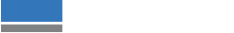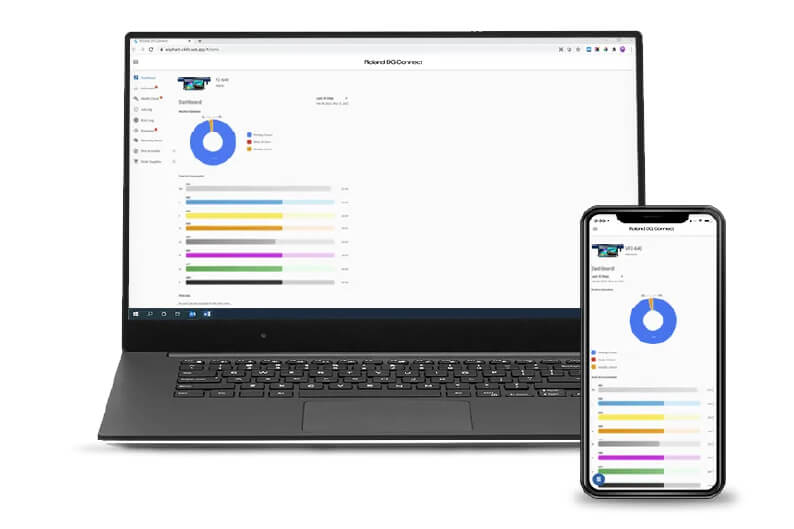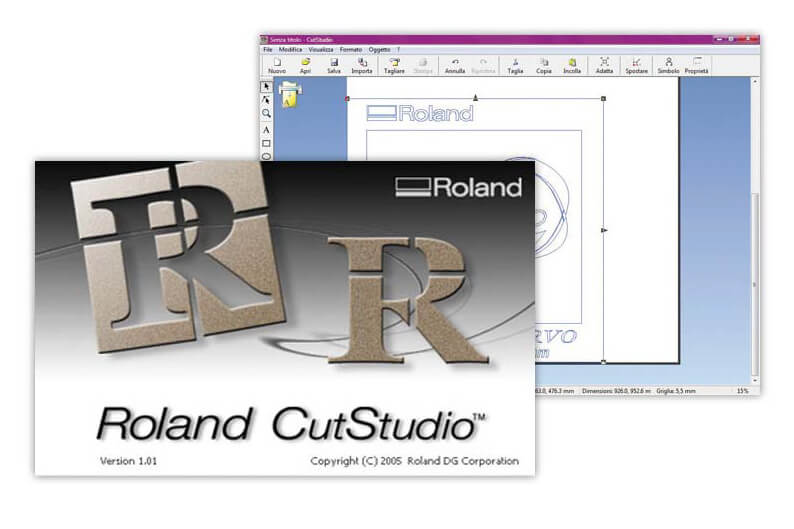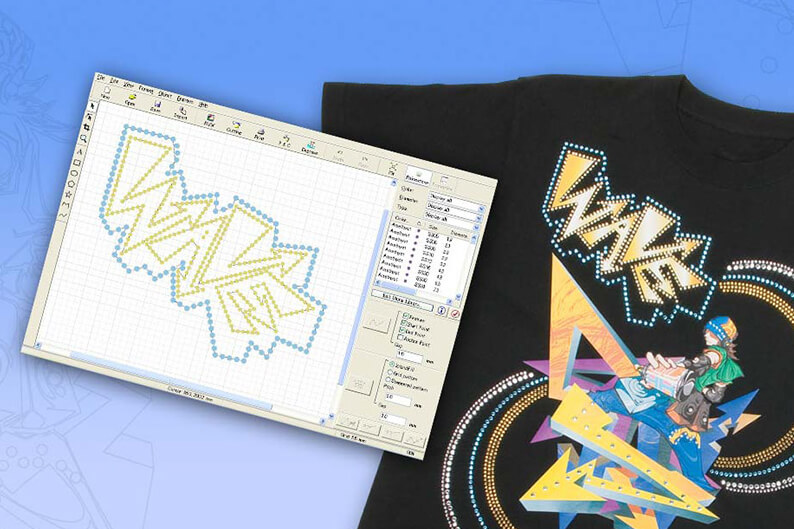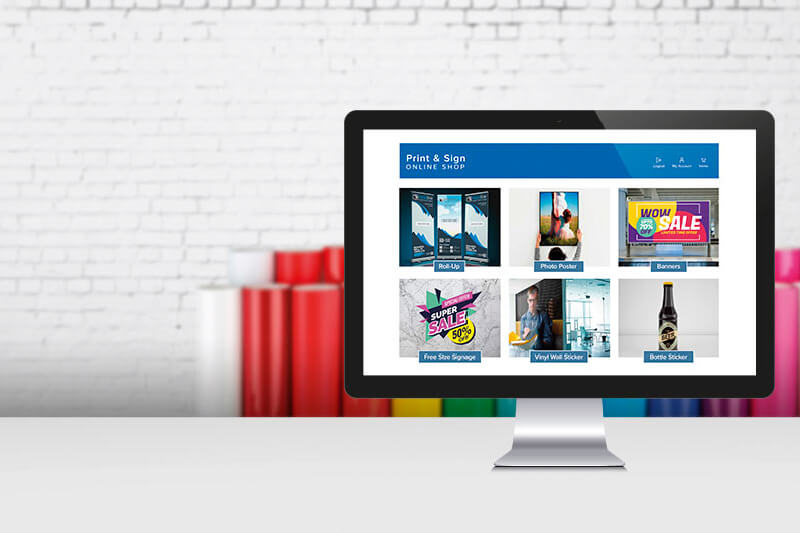Software
PrintAutoMate
- A cloud-based workflow service that takes the complexity out of printing with jigs
- Streamline your print workflow, giving you more time to grow your business
- Automate the mapping of incoming print jobs to jigs and devices
- Reduce manual steps in your print process, lowering error rates and costs
- Track your orders from start to finish to ensure a smooth production process
Roland DG Connect
- A machine monitoring app to keep your printer running at “A-grade” performance
- See the status of ink levels, monitor print heads for manual cleaning frequency, view wiper lifetime and the levels of liquid waste
- Offers an easy-to-understand, colour-coded dashboard for an instant view of your overall statistics
- Review the days and weeks print production with a job log and receive notifications for activity such as “feed motor error” and “print finish"
- Download from the App Store or Google Play to get production monitoring from your desktop and smart devices
VersaWorks 6
Power-up your print production
- Harlequin RIP – a Dual Core engine with native 64-bit file processing for perfect printing of transparencies, drop shadows and other effects
- Five own named print queues, five hot folders and unlimited queue settings
- Latest Pantone® and Roland Color spot colour libraries for perfect colour matching, supported by Orange and Green ink
- Printer Color Matching function and VW-S1 Densitometer makes it simple to colour match output over time and across Roland DG printers
- With Job Assistant you add cut lines directly in the RIP – change vector data into cut line data
Ergosoft Roland DG Edition 3
Powerful and intuitive production RIP
- Advanced features that include; colour libraries, variable data options and job calculation. Step & repeat and tiling features for advanced media savings and efficiency
- Options that drive production and colour tools which improve print quality with ink saving features
- Superior colour management with colour replacement and extensive Color Books swatches
- Available in 3 packages, developed to perfectly integrate with Roland printers
Mobile Panel
Bluetooth-enabled printer management
- Intuitively operate your printer from your existing mobile device
- Perform smooth operations with helpful step-by-step on-screen instructions
- Receive status confirmations with push notificationss
- Available from the App Store and Google Play
CutStudio
Design and create professional cut graphics
- Easy-to-use software to design and output precise cut graphics on CAMM-1 series and STIKA cutters
- Supports common design files including EPS and AI – vectorisation tool generates cut lines from any JPG or bitmap image
- Compatible with Windows XP / Vista / 7 / 10 / 11
R-Wear Studio
Design software for rhinestone apparel applications
- Design and output rhinestone apparel templates for EGX engravers and Roland GS-24 cutters
- Import common image files, generate stroke fonts for customised inscriptions and utilise a digital library with 500 Swarovski styles
- Automatic rhinestone arrangement and many more helpful features
iMaxel PersBiz Online Shops
Online web-to-print shop
- A complete webshop, fully customisable with personalised branding and design, available with numerous products ready to sell
- Designed to help sign makers and print service providers start selling online quickly and easily
- Full management of the end-to-end process, from orders through to delivery
- Perfectly integrates into your printing workflow